ABSA ATM Deposits
- Go to the ABSA ATM and press any button on the ATM to get transaction options.
- Ensure that your cash and reference number are available for the transaction.
1. Select 'Scan 'n Pay' from transaction menu
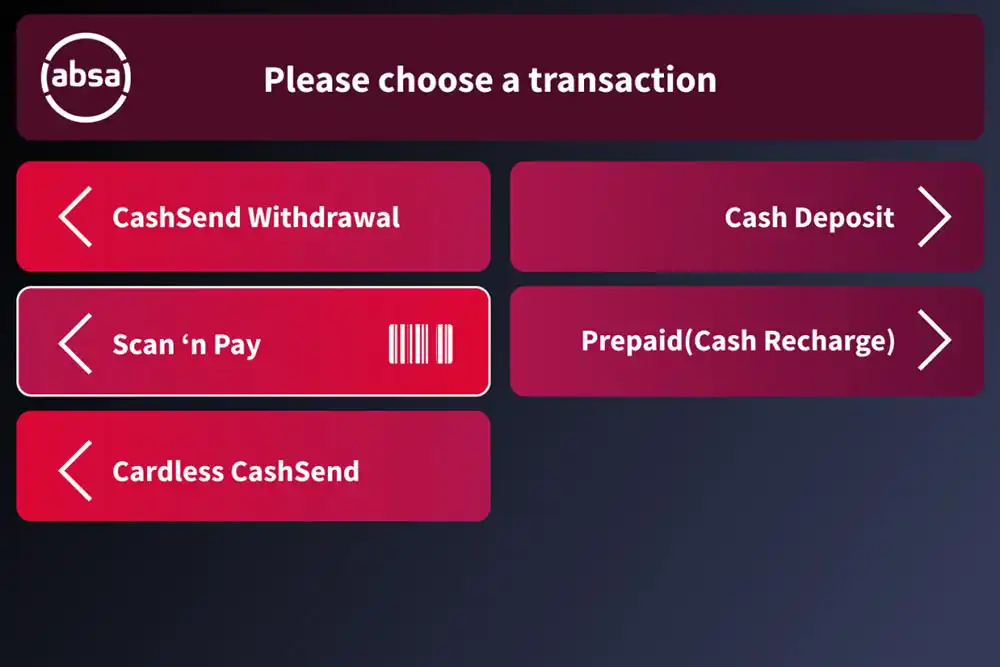
Select Scan 'n Pay'
2. Disclaimer page
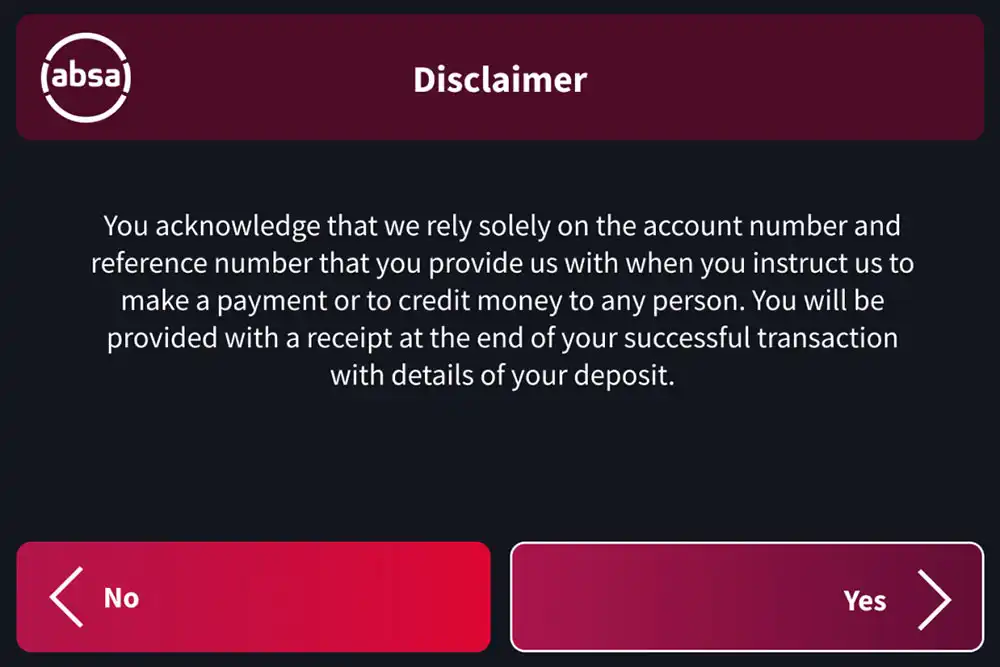
Read the disclaimer and press yes to continue
3. Select Language
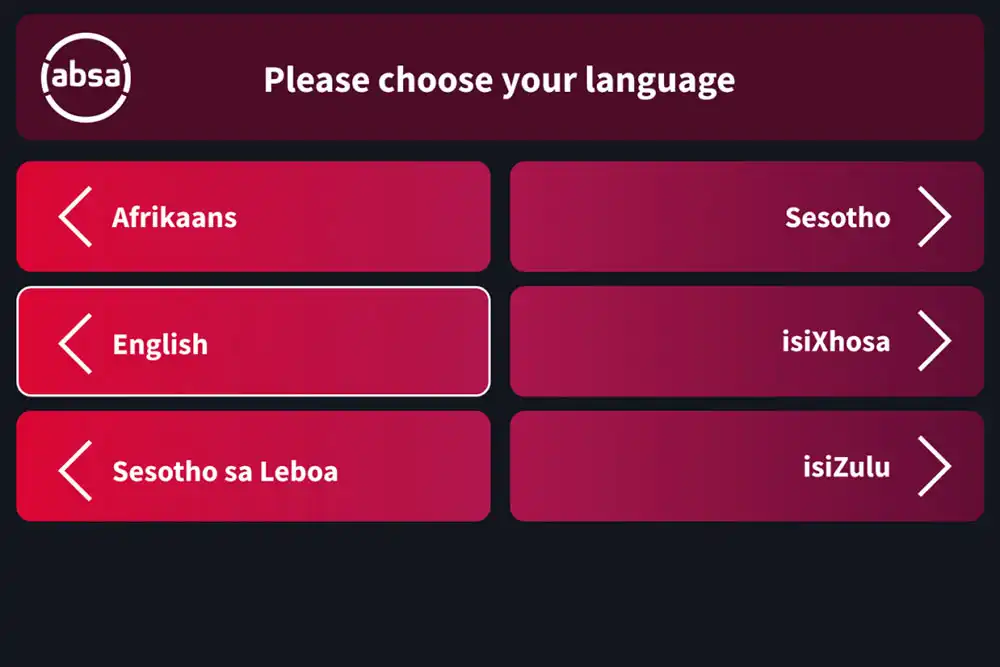
Select Language
4. Select More from Payment Category menu
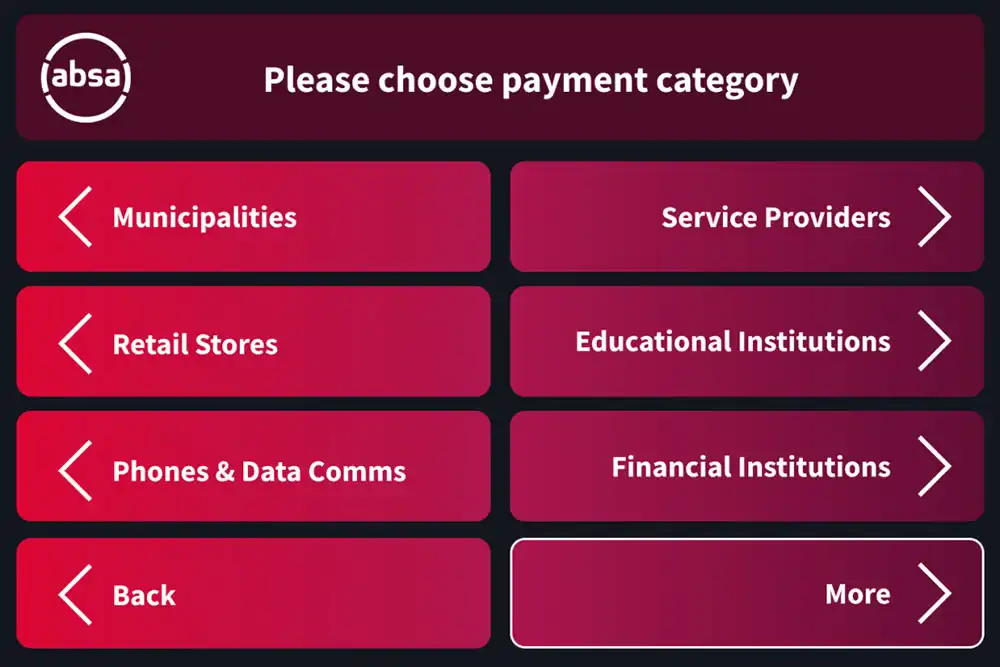
Select More
5. Select Other
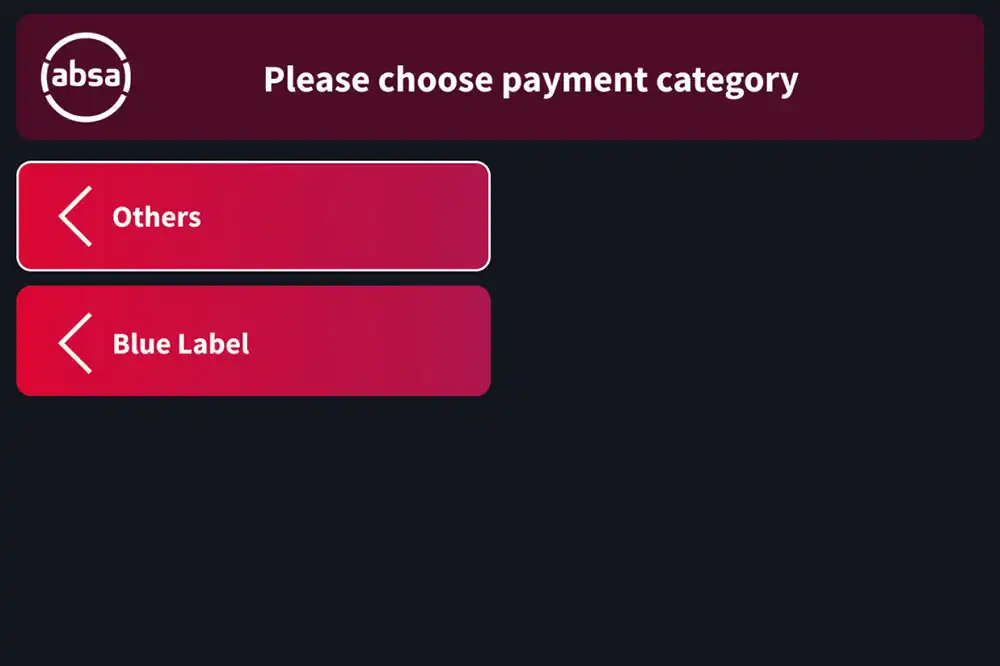
Select Other
6. Select MBD from Beneficiary menu
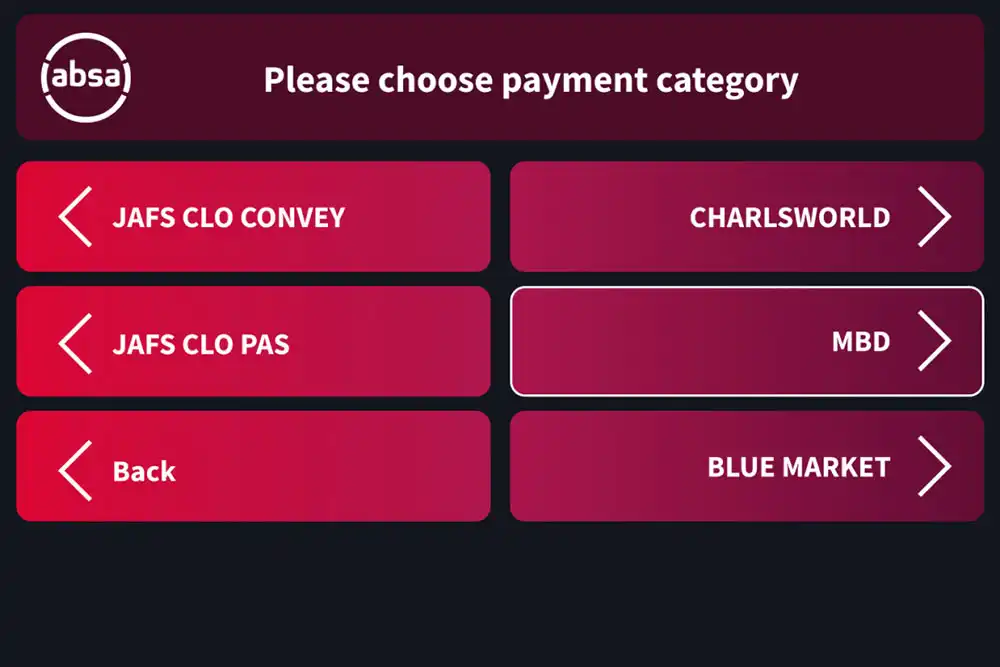
Select MBD
7. Capture MBD 0278 reference number
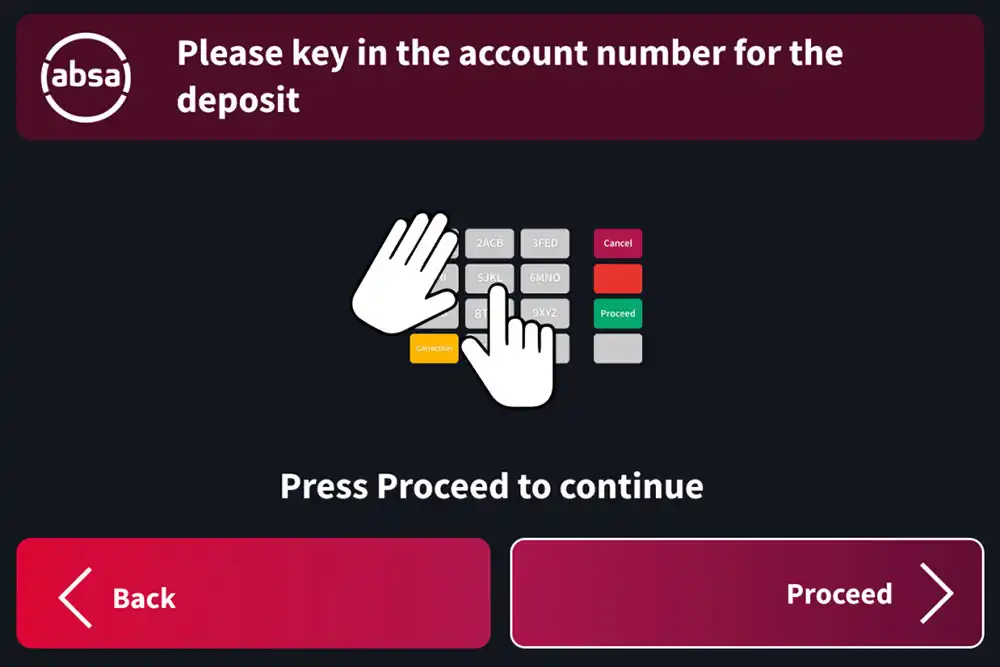
Capture MBD reference number
8. Capture ID number
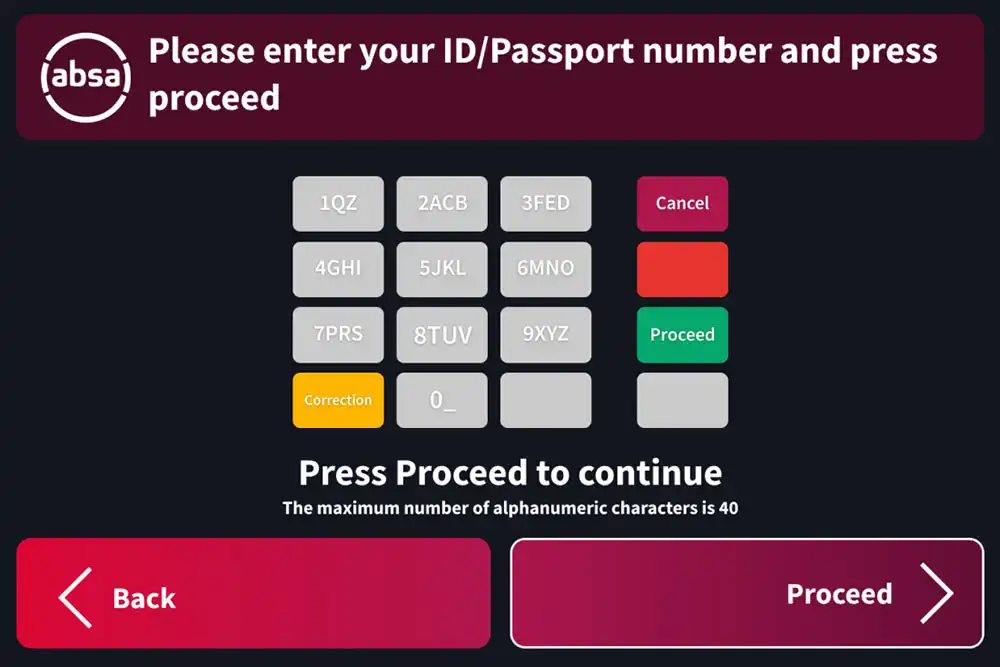
Capture your ID Number
9. Capture Name (This is the debtor's name not details of the one paying - if different)
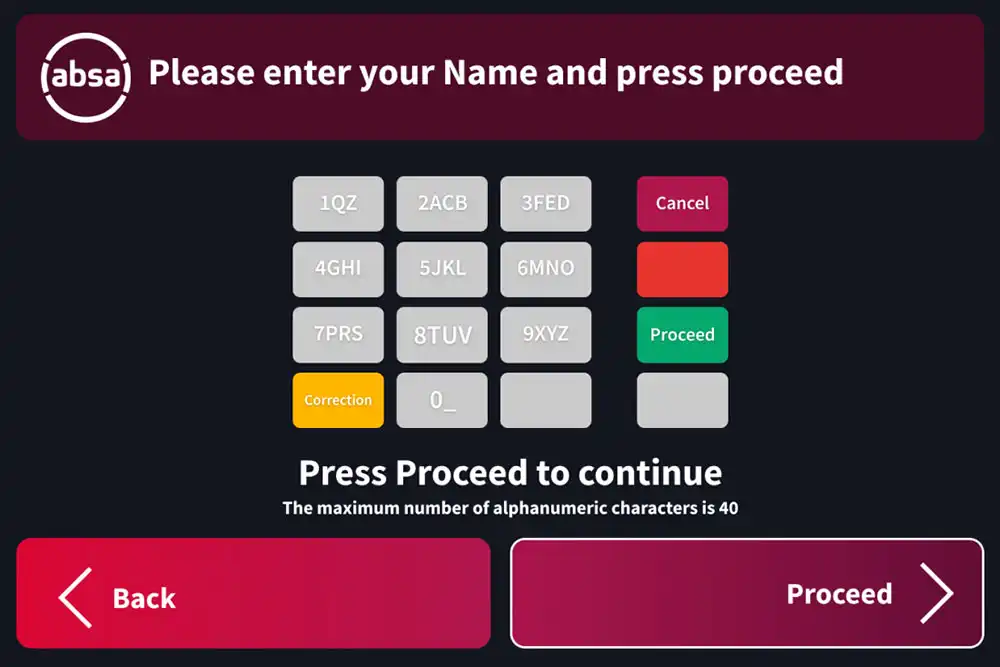
Enter your Name
10. Capture Surname (This is the debtor's surname not details of the one paying - if different)
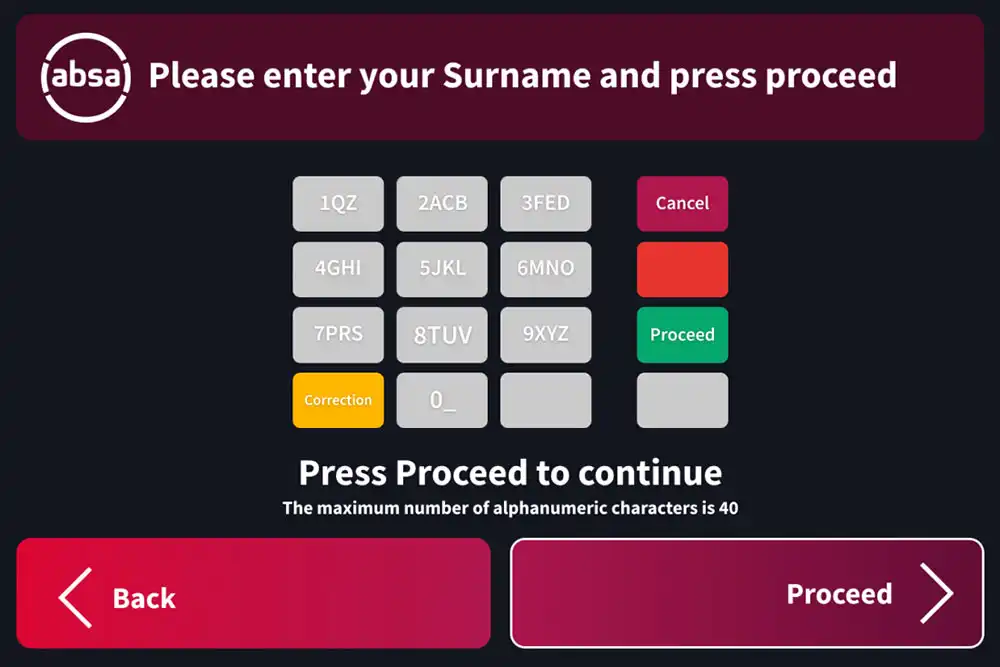
Enter your surname
11. Enter amount to be paid
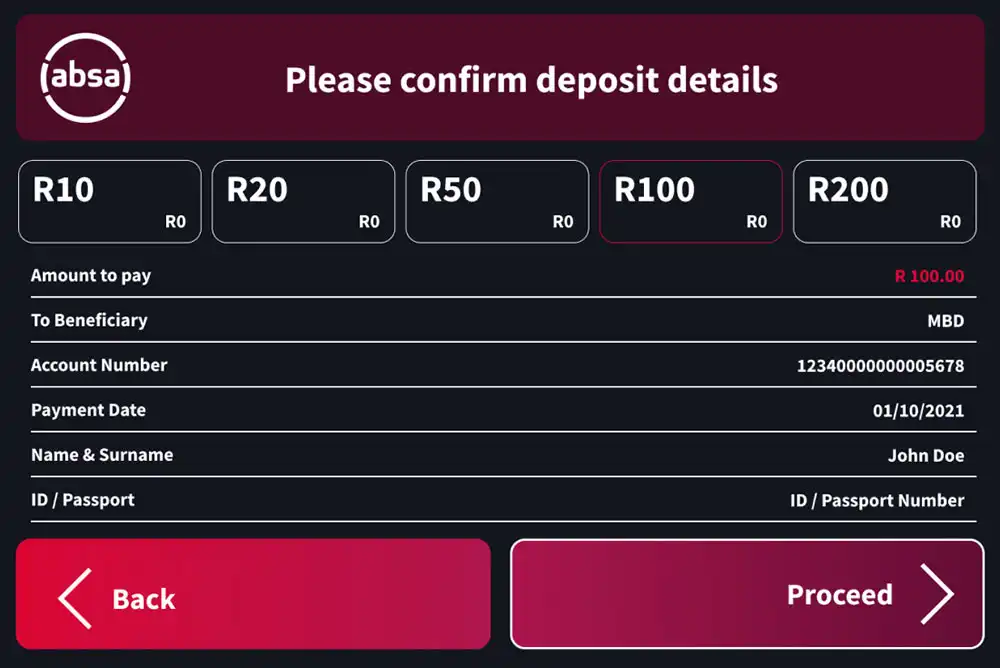
Confirm the amount
12. Proceed to transaction confirmation
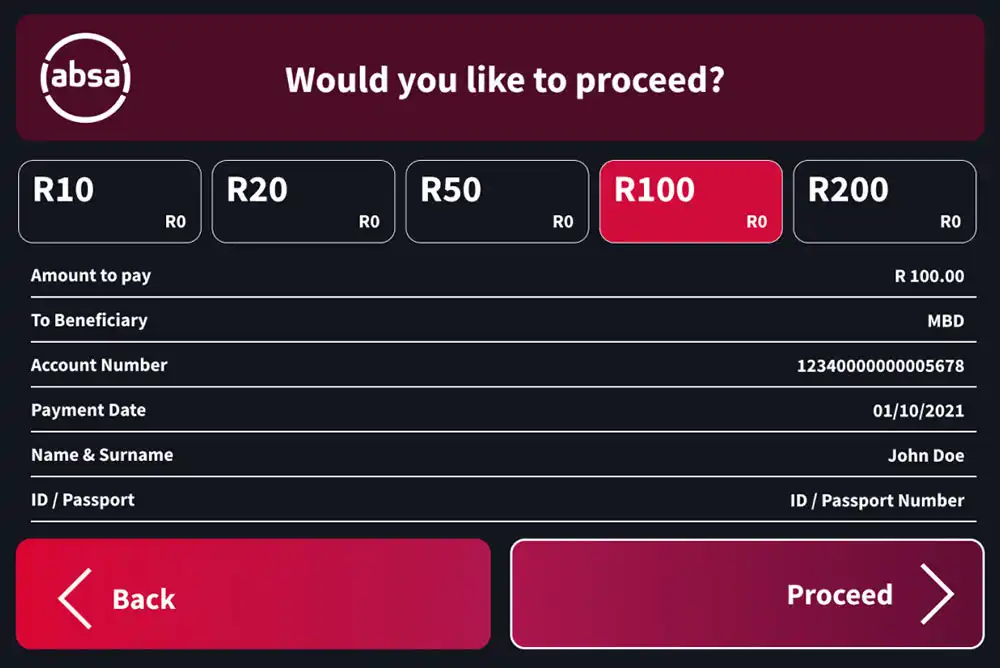
Confirm the transaction
13. Processing transaction
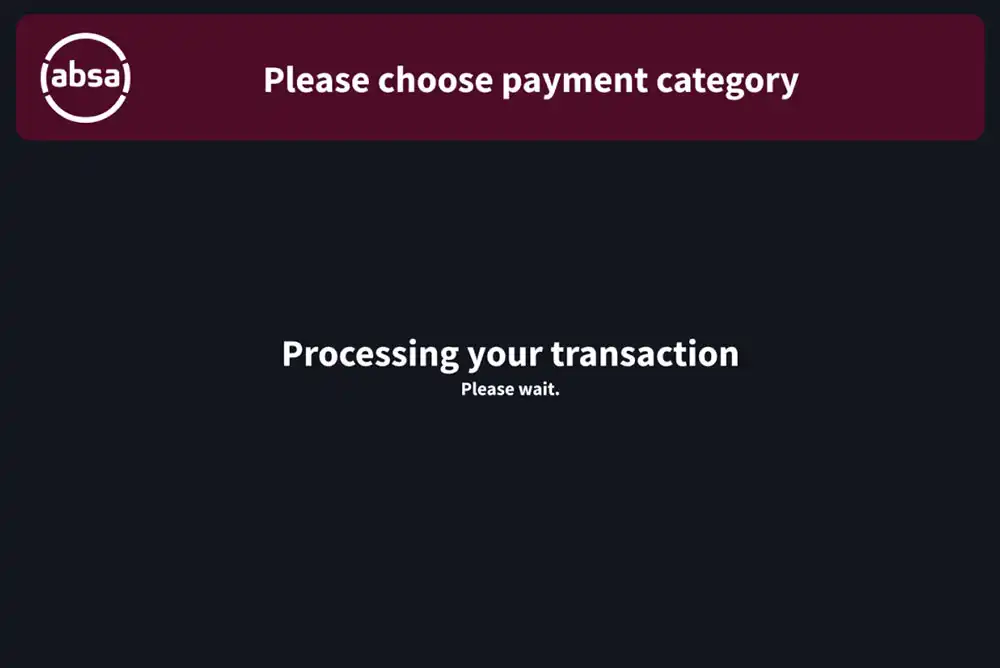
Please wait while the transaction occurs
14. Transaction receipt
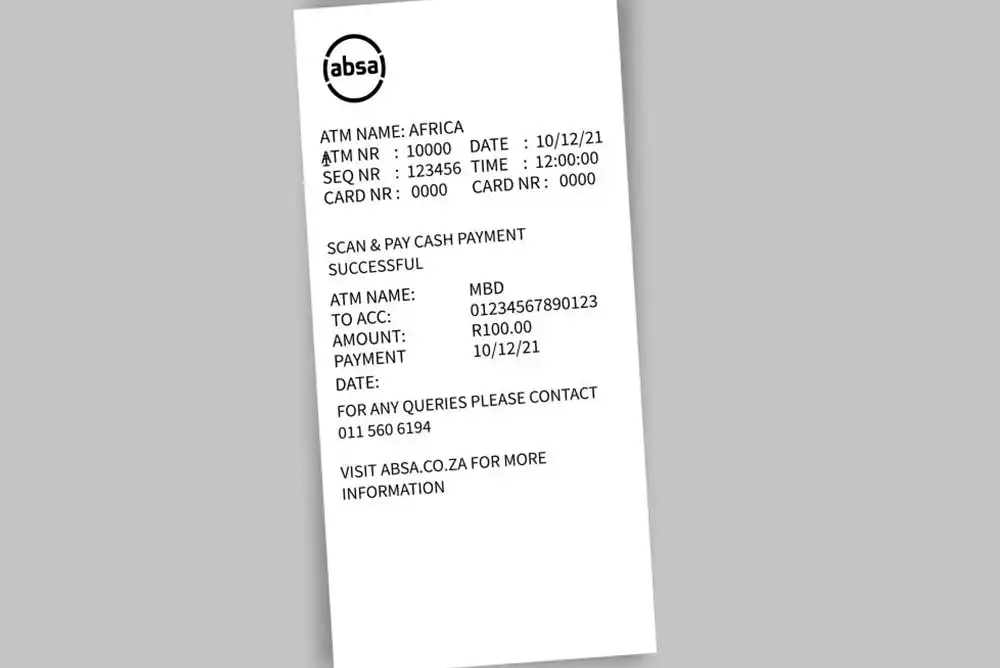
For any queries, you can always contact us on 011 560 6000.
Please note that the images are a merely a representation of each step and accurate at the time of publication.